Text Banner, Text Banner Software
How to Create Text Banner with Flash Banner Maker?
To attract visitors' attention to a webpage, one of the most effective methods is adopt text banner. A web page is composed of a large amounts of text, graphic and multimedia information online.
Now, I will show you the way to create a cool and practical flash text banner (Here we use Sothink SWF Easy for example). You can use the text banner for any website as advertisement, animation, and so on.
Text Banner Step One: Canvas for Banner
Open Sothink SWF Easy with blank document, and you will see the original canvas there. Its width and height are defaultly set as 400 and 300 respectively.
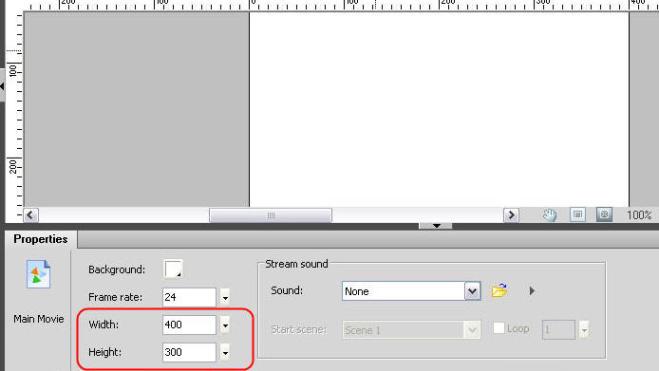
Because we are ready to make text banner, so we need to reset the width and height for banner size, and here we set the size to 450x70.
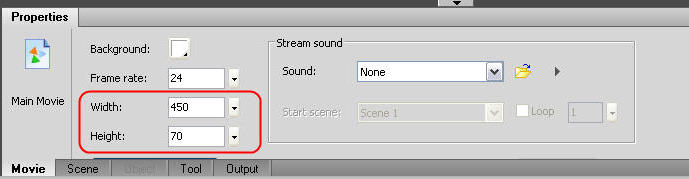
Text Banner Step Two: Fill with the Background
The original background looks drab, so we'd better make it colorful. Click the little arrowhead button in Resouce panel, select the background you like, and drag it into canvas. Please remember to select "fit to movie" option, so that the resouce background will spread the whole canvas according to its size automatically.
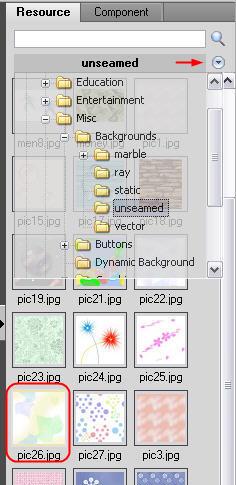
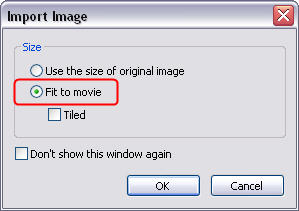
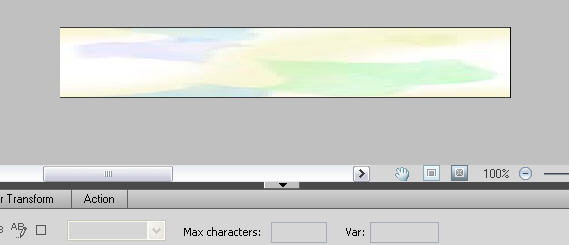
Text Banner Step Three. Create Texts
Right click the canvas and select "lock" next. It will make the background not move when we edit on the canvas.
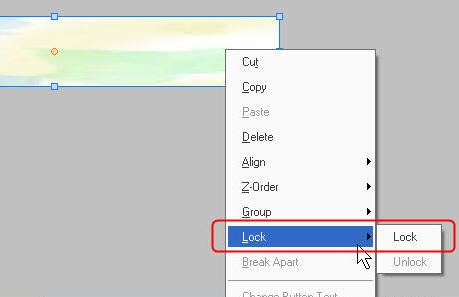
Now let's take "Text" tool and write the ad words in the first scene, meanwhile, you can modify the texts' color, font and size.


Next, please add effects for the text. Here we select "Change color fade in" as Entrance effect and "fade out" as Exit effect. We have also shorten the time of the effects into 70 frames.
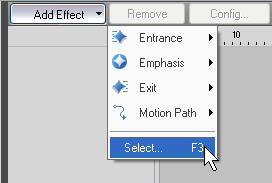
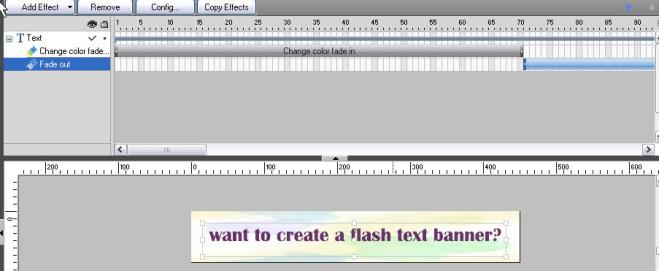
Text Banner Step Four: The 2nd Scene
Copy and paste scene 1.
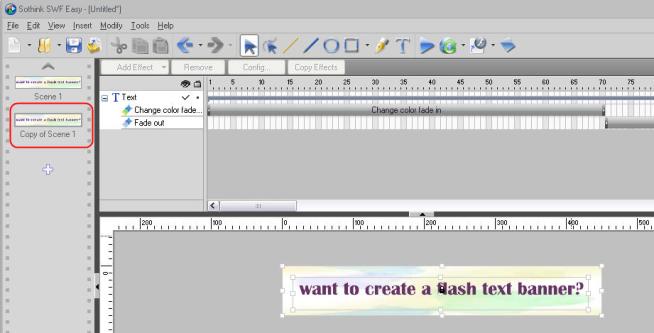
In the new scene, you needn't make any changes but only modify the text content.

Text Banner Step Five: The 3rd Scene
Go on copying and pasting a new scene. But we remove all the texts and effects this time, and a new text (Text A) is created at the top of the canvas.
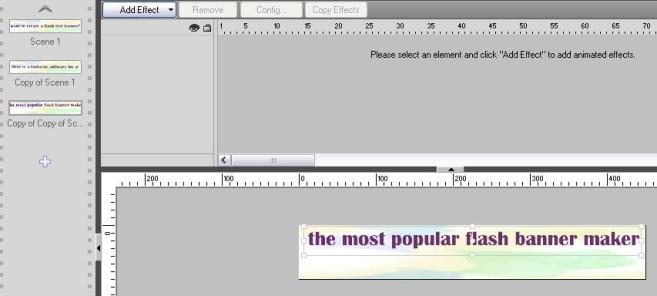
Add effects for Text A. Make Exit Effect as "Place".
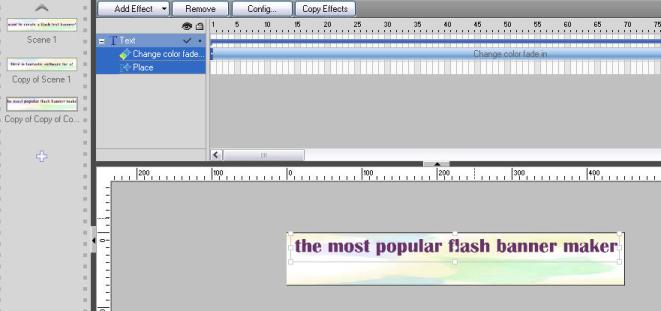
Create a new Text (Text B) at the bottom of the canvas, and then make its font, size and color different, for it refers to the name of the advertising product, and we need to make it more conspicuous in order to attract vistors' attention.

Let's add effects to Text B. Its Entrance effect starts at the first frame of the Exit effect of Text A, and the Exit effect of Text B ends the same frame with that of Text A.


Text Banner Step Six: Add Link for the Text Banner
Select one scene, put the URL address linked to the banner, and please check "Apply to all scenes" option there.
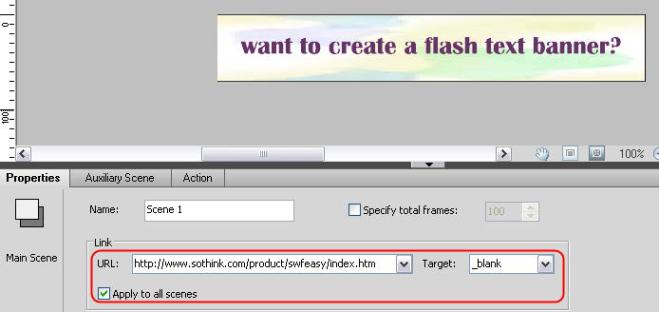
Text Banner Step Seven: Preview
Preview the banner at last, and here is the text banner we exported from the flash banner maker finally.

-
Sothink SWF Easy
-
- Best Flash Text Banner Maker
-
-
SWF Easy is an easy-to-use Flash banner maker which enables you to get well-designed Flash banners, Flash intros or banner ads in minutes. This Flash banner maker provides 60 templates, a resource library with hundreds of elements, and 60+ Flash effects. The templates cover eight colors and four sizes which comply with general industry specs. The Flash effects can be combined freely to form numerous new effects.
-
- Download (35.9MB)
- 30-Day Free Trial
-
- Order ($49.95)
- 30 Day Money Back guarantee
![]() 100% Clean - No need to worry about installing unwanted spyware or adware. Uninstallation is completely supported.
100% Clean - No need to worry about installing unwanted spyware or adware. Uninstallation is completely supported.
![]() Life-time Free Support - Send an email to our customer service team at support@sothink.com whenever you need help.
Life-time Free Support - Send an email to our customer service team at support@sothink.com whenever you need help.
![]() Risk Free Guarantee - Shop safely in our secure online store. Your data and personal information are protected.
Risk Free Guarantee - Shop safely in our secure online store. Your data and personal information are protected.
Review
 by Flashmagazine.com
by Flashmagazine.com
"Easy to use tool focusing on the creation of ad banners, text animation, Flash albums and greeting cards. Has more than 1000 well-designed resources (images, sounds,buttons and movie clips), 60 animation effects, 30 templates and flexible ActionScript."
Product Info
- File Size: 35.7M
- Latest version: 6.4
- Build number: 633
- Uninstall: Supported
-
System Requirements :

Windows XP
Windows Vista
Windows 7
Guides
- Sothink SWF Easy Feature Comparison
- How to create an effective flash banner within 5 minutes?
- How to Make Flash Ad Banner without any Flash knowledge?
- 5 Banner Design Rules You Must Know
- Make Flash Banner in 5 Steps with Banner Maker
- 4 Basic Kinds of Animated banners: Samples and Practice
- How Do Flash Ads Impact the Design of a Website?
- How to Import Video and Add Playback Button on Your Flash Movie?
- How to Make GIF Valentine's Card Quickly?
- How to Search Resources?
- How to Save and Apply Effect Settings?
- How to Create Complex Effects?
- How to Create Text Stack Effect?


