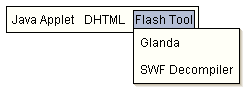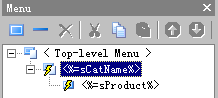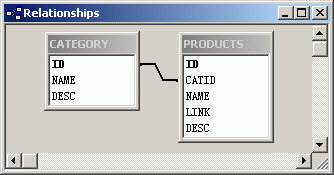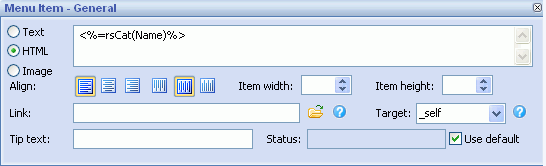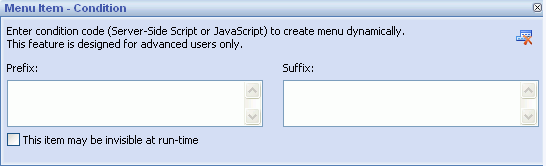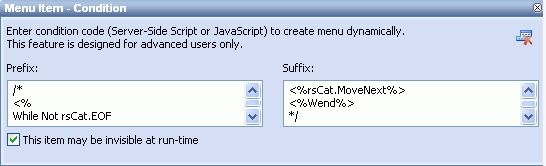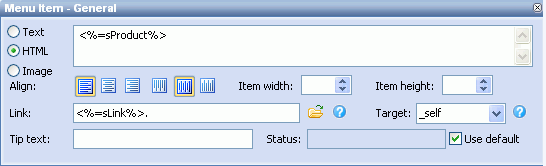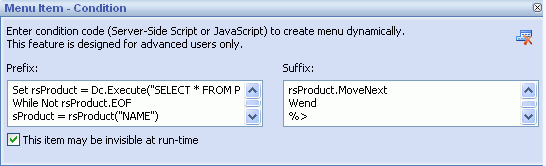ASP sample of dynamic menu created from database
Part One: Sample Instruction
To create a dynamic menu from database, you can input some condition clause
using either CGI (asp, php, etc.) or JavaScript language, that is, to input
the Prefix or Suffix for a menu item in the Item Condition
dialog.
First, download this ASP database sample
here.
Then unzip and install all the files to a web server that supports ASP (Active
Server Pages) so you can view it.
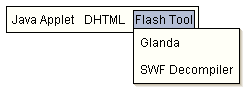
As you see, in this sample, the menu contains two levels: the parent level showing
the product categories and the sub level showing the specific products. Actually,
there are only two menu items, one in the parent level and the other is in the
sub level.
The final result that you are seeing is just got from database.
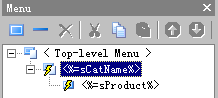
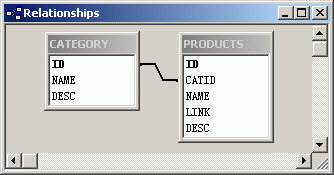
Part Two: Steps
The following are the steps of this example:
(Before creating the menu, you should make a database containing the information
of the product categories and the specific products.)
- Create a menu from Blank. Choose "Menu Item" and in General tab
of Menu Item window, select "HTML". Input <%=rsCat(Name)%>
in the context box.
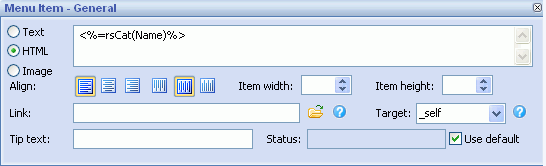
- Click the button
 in the General tab and choose "Edit Condition".
in the General tab and choose "Edit Condition".
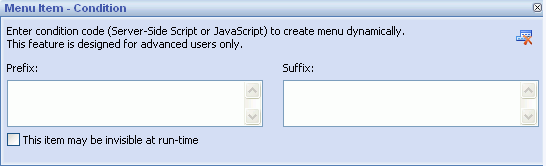
- In the Item Condition Dialog, input the prefix and suffix for the menu
item.
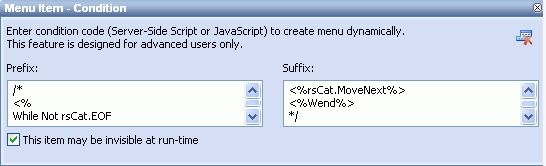
Note: when you add the condition, you may get a warning message
in DHTMLMenu. That's because the condition code is server-side code which
can not be processed by the browser directly. The warning will not show when
you add the menu to an asp page that is supported by server.
- Click "Add" button to add a sub item of it. Also set the item
content as HTML and input <%=sProduct%> . In the link
field, input <%=sLink%>.
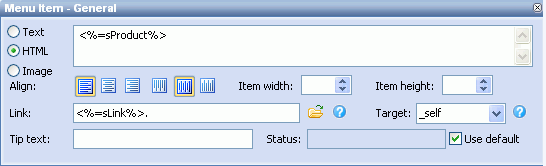
- Click the button
 in the General tab and choose "Edit Condition" and input the prefix
and suffix for the menu item.
in the General tab and choose "Edit Condition" and input the prefix
and suffix for the menu item.
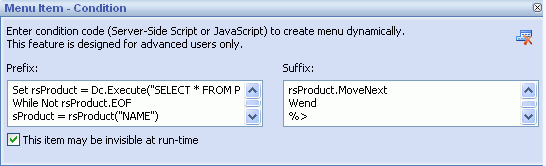
Note: Normally in order to optimize the menu code, if several menu
items have the same property, only one item's property code is recorded and
other items take reference of its property code. If we add a condition to this
item, there is possibility that it will be invisible when its condition is not
met. And its property code can not be referenced by other items either. This
will cause the whole menu can not work correctly. Please
do check "This item may be invisible at run-time" to avoid the problem.
Part Three: Code Explanation
This is the source code at the beginning of this sample page.
| Code
|
Explanation |
| <%Option
Explicit%> |
|
<%
Dim Dbq, Dsn, Dc
Dim rsCat, rsProduct
Dim sCatName, sProduct, sLink
Dbq = Server.MapPath(".\") & "\products.mdb;"
Dsn = "driver={Microsoft Access Driver (*.mdb)};pwd=;Dbq=" &
Dbq
Set Dc = Server.CreateObject("ADODB.Connection")
Dc.Open Dsn
Set rsCat = Dc.Execute("SELECT * FROM CATEGORY")
%> |
|
After you add item condition and edit the menu item, DHTMLMenu inserts following
code into the page. The entire source code below is generated by DHTMLMenu program.
Your editing of conditions will be saved in the menu's configuration file (*.pgt),
which can be edited again. To learn further what the code represents,
please read the following code explanation:
| Code
|
Explanation |
| stm_bm(["uueoehr",400,"".....) |
The code for the beginning of the
whole menu |
| stm_bp("p0",[0,4,0,0,3,1,0,0,100,"",-2......
) |
The code for the group of popup menu
items |
<%
While Not rsCat.EOF
sCatName=resCat("NAME")
%> |
|
|
stm_ai("p0i0",[1,"<%=rsCatName%>","",.....) |
The code for menu item "<%=rsCat(Name)%>" |
| stm_bpx("p1","p0",[1,4,0,-1,.....) |
Suffix of the menu item "<%=rsCat(Name)%>"
(This code is optimized according
to an existing menu item which has the same properties in parts as the new
one.) |
<%
Set rsProduct = Dc.Execute("SELECT * FROM
PRODUCTS WHERE CATID=" & rsCat(0))
While Not rsProduct.EOF
sProduct = rsProduct("NAME")
sLink = rsProduct("LILNK")
%>
|
|
|
stm_ai("p1i0",[1,"<%=sProduct%> .....) |
The code for menu item "<%=sProduct%>" |
<%
rsProduct.MoveNext
Wend
%>
|
|
| stm_ep() |
The code for an appended item Separator |
<%rsCat.MoveNext%>
<%Wend%>
|
|
| stm_ep() |
The code for the end of popup menu
items |
| stm_em() |
The code for the end of the whole
menu |
Download this sample