How to Decompile Flash CS5 SWF to Flash XFL Format?
Sothink SWF Decompiler for Mac is the most stable and feature-rich Mac Flash Decompiler for you to convert SWF to FLA or FLEX. It supports Adobe Flash CS5 and enables you to decompile Flash CS5 SWF to Flash XFL format, so you can easily open the decompiled XFL file in Adobe Flash CS5 environment and make further alterations.
What is XFL? Here is a short explanation. (Skip this paragraph if you've got familiar with XFL).
XFL is a new file format available to Flash Professional CS5. Similar to the interchange file format available in Adobe Creative Suite 4, XFL files store the same information as a FLA file but in XML format.
Follow this guide to decompile Flash CS5 SWF to Flash XFL format.
Recommended XFL decompiler: Sothink SWF Decompiler for Mac
Download Sothink SWF Decompiler for Mac >> (30-day free trial)
Step 1: Convert the SWF to FLA
1. Launch Sothink SWF Decompiler for Mac, and open the target Flash CS5 SWF that you want to decompile as Flash XFL file.
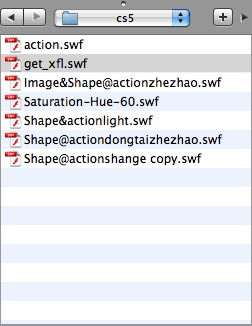
2. Go to the right panel, and now you will enter Single File Export mode by default.
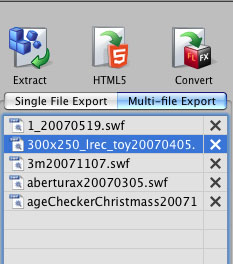
3. Choose the "Convert" button, and then you will see the following popup window.
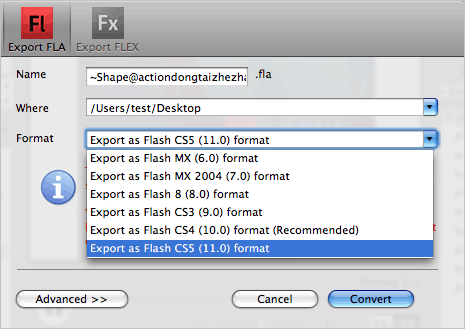
Specify name and store path for the exported FLA file. In the "Format" drop-down list, please choose "Export as Flash CS5 (11.0) format", and then click Convert.
4. Now the target Flash CS5 SWF (get_xfl.swf) has been exported as FLA file (~get_xfl.fla), and you can find it in the path you specified.
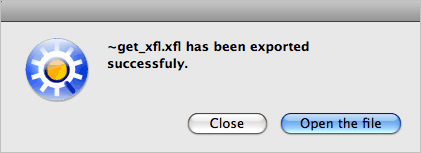
Step 2: Find Flash XFL File from the Decompiled FLA
1. Find the exported FLA file and rename its file extension from "fla" to "zip". See the following, "~get_xfl.fla" is changed into "~get_xfl.zip".
![]()
2. Double-click the "~get_xfl.zip" file, and you will get the Flash XFL file and other XML files and resources.
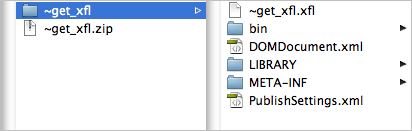
3. Now, you have decompiled the target SWF into Flash XFL successfully, and you can open this Flash XFL file in Adobe Flash CS5 for further alterations.

Decompile SWF to Flash XFL
-
-
The most stable and feature-rich Flash Decompiler for Mac to decompile SWF on Mac. It converts SWF to FLA/FLEX/HTML5. Easily extracts Flash resources like shapes, images, sounds (mp3, wav), videos (flv), ActionScript, etc.
This Flash Decompiler Mac supports Flash CS3/CS4/CS5/CS6 and ActionScript 2.0/3.0; Supports Flash components; Decompiles Flash CS5 SWF to Flash XFL format and decompiles SWF containing TLF text; Supports converting SWF to Flash CS6 format. Smoothly plays FLV/F4V; Displays detailed properties of SWF elements; Exports SWF resources in batch; Multilingual and user-friendly.
-

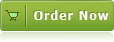
![]() 100% Clean - No need to worry about installing unwanted spyware or adware. Uninstallation is completely supported.
100% Clean - No need to worry about installing unwanted spyware or adware. Uninstallation is completely supported.
![]() Life-time Free Support - Send an email to our customer service team at support@sothink.com whenever you need help.
Life-time Free Support - Send an email to our customer service team at support@sothink.com whenever you need help.
![]() Risk Free Guarantee - Shop safely in our secure online store. Your data and personal information are protected.
Risk Free Guarantee - Shop safely in our secure online store. Your data and personal information are protected.


