Frequently Asked Questions
1. What are the differences between the trial version and the registered version?
What are the differences between the trial version and the registered version?
The trial version can be used without charge for a period of 30 days. However the created movies will be watermarked. The registered version has no time limitation and makes no watermark on the created movies. If you want to continue using this software and convert videos without watermark, please order and register this software. Click here for more information.
What is FLV and SWF?
FLV (Flash Video) is a proprietary file format used to deliver video over the Internet using Adobe Flash Player (also called Macromedia Flash Player) version 6, 7, 8, or 9. FLV content may also be embedded within SWF files. Notable users of the FLV format include Google Video, Reuters.com, YouTube and MySpace. Flash Video is viewable on most operating systems, via the widely available Macromedia Flash Player and web browser plugin, or one of several third-party programs such as Media Player Classic (with the ffdshow codecs installed), MPlayer, or VLC media player.
SWF is a proprietary vector graphics file format produced by the Flash software from Adobe (formerly Macromedia). Intended to be small enough for publication on the web, SWF files can contain animations or applets of varying degrees of interactivity and function. SWF is also sometimes used for creating animated display graphics and menus for DVD movies, and television commercials.The Flash program produces SWF files as a compressed and uneditable final product, whereas it uses the .fla format for its editable working files.
(The definitions above are quoted from wikipedia.com)
When should I choose "Get the FLV path from a URL variable and play progressively" in the "Step 3 Output Setup"? And how can I make it work?
If you just want to create a SWF player which can play different FLV files dynamically, you should choose this option.
You need to specify a URL variable name (in the right blank), then the created SWF palyer can get the FLV path using this variable name.
Here is an example:
When you insert a SWF file into an HTML page, the code should be like this:
<object classid="clsid:d27cdb6e-ae6d-11cf-96b8-444553540000"
codebase="https://download.macromedia.com/
pub/shockwave/cabs/flash/swflash.cab#version=7,0,0,0"
width="400" height="300" id="Untitled.swf"
align="middle">
<param name="allowScriptAccess" value="sameDomain">
<param name="movie" value="Untitled.swf">
<param name="quality" value="high">
<param name="bgcolor" value="#ffffff">
<embed src="Untitled.swf" quality="high" bgcolor="#ffffff"
width="400" height="300" name="Untitled.swf" align="middle"
allowScriptAccess="sameDomain"
type="application/x-shockwave-flash"
pluginspage="https://www.macromedia.com/go/getflashplayer">
</object>
If you have selected "Get the FLV path from a URL variable and play progressively" for the conversion, then you can change the code to let the SWF player load other FLV file. The code could be change to:
<object classid="clsid:d27cdb6e-ae6d-11cf-96b8-444553540000"
codebase="https://download.macromedia.com/pub/shockwave/
cabs/flash/swflash.cab#version=7,0,0,0"width="400" height="300"
id="Untitled.swf" align="middle">
<param name="allowScriptAccess" value="sameDomain">
<param name="movie" value="Untitled.swf?your-variable-name=https://www.sothink.com/upload/1.flv">
<param name="quality" value="high">
<param name="bgcolor" value="#ffffff">
<embed src="Untitled.swf?your-variable-name=https://www.sothink.com/upload/1.flv" quality="high" bgcolor="#ffffff"
width="400" height="300" name="Untitled.swf" align="middle"
allowScriptAccess="sameDomain"
type="application/x-shockwave-flash"
pluginspage="https://www.macromedia.com/go/getflashplayer">
</object>
In the code above, your-variable-name is just the URL variable name that you should have specified. The player automatically get the URL variable's value (https://www.sothink.com/upload/1.flv), and play the Flash Video.
-
About Sothink Video Encoder for Adobe Flash
- Video Encoder for Adobe Flash is a powerful flash encoder. It converts video to Flash SWF and FLV with excellent performance. This professional Flash video encoder supports almost all popular video formats including AVI, MPEG, MOV, WMV etc. It provides various playback skins, video cropping and trimming; gives full control of the converting process; creates auto adapted Flash player and HTML page. All outputs always maintain high picture quality.

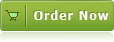
 News
News
- Sothink Video Encoder for Adobe Flash V3.2 is released. Add more holiday player skins!

- Sothink SWF Quicker fully supports Flash CS5.Easily add filters to movies.

- Adobe Recommended :
Sothink SWF to Video Converter.
Related Products
System Requirements

Windows 2000 / XP / 2003 / Vista / 7
Product Info
- File Size: 23.4 MB
- Latest version: 3.2
- Release date: December 17, 2010
- Uninstall: Supported
