Frequently Asked Questions
- What is the difference between Sothink SWF Quicker & Sothink SWF Decompiler?
- Does SWF Quicker have Mac version?
- How to remove the words "Powered by Sothink" in the Flash movie created by Sothink SWF Quicker?
- Why couldn't I see the SWF Catcher icon on the IE toolbar?
- How can I add a link or an email link to a button, movie clip or text in SWF Quicker?
- How can I edit the existing text in a movie by Sothink SWF Quicker?
- How can I write Chinese characters in SWF Quicker?
- Does Sothink SWF Quicker support the function that to copy and paste the frame and layer?
- Does Sothink SWF Quicker support exporting in EXE or FLA format from the current version?
- Is there any method to search for a particular line in the ActionScript of swf file in SWF Quicker? Or look at the whole action script of the SWF at one time?
- Is it possible to sample any color visible on the screen, either in color box or outside of it?
- How can I set different status for each button independently in SWF Quicker?
- Does SWF Quicker support exporting movies to the format of Flash Lite?
- What to do if error occurs when I follow the installation wizard of SWF Quicker 5.0 to download and install the Adobe Flex SDK and Java Runtime Environment?
- Why does my Sothink SWF Quicker fail to launch properly after double clicking its icon from desktop?
- What is the difference between Sothink SWF Quicker & Sothink SWF Decompiler?
- Does SWF Quicker have Mac version?
- How to remove the words "Powered by Sothink" in the Flash movie created by Sothink SWF Quicker?
- Why couldn't I see the SWF Catcher icon on my IE toolbar?
- How can I add a link or an email link to a button or movie clip in SWF Quicker?
- How can I edit the existing text in Sothink SWF Quicker?
- How can I write Chinese characters in SWF Quicker?
- Does Sothink SWF Quicker support the function that to copy and paste the keyframe?
- Does Sothink SWF Quicker support exporting in EXE or FLA format from the current version?
- Is there any method to search for a particular line in the ActionScript of swf file in Quicker? Or look at the whole action script of the swf at one time?
- Is it possible to sample any color visible on the screen, either in color box or outside of it?
- How can I set different status for each button independently in SWF Quicker?
- Does SWF Quicker support exporting movies to the format of Flash Lite?
- What to do if error occurs when I follow the installation wizard of SWF Quicker 5.0 to download and install the Adobe Flex SDK and Java Runtime Environment?
- Why does my Sothink SWF Quicker fail to launch properly after double clicking its icon from desktop?
A: Sothink SWF Quicker is a Flash movie creator. Most function of it are like Flash and furthermore, it supports importing and editing movie files in *.swf format.
Sothink SWF Decompiler is an excellent tool to recover SWF to FLA. It can catch, decompile, view, and extract Shockwave Flash movies (.swf and .exe files), especially convert your SWF to FLA, but can not be used to create or edit movie.
A: We are sorry that currently there is only Windows version of SWF Quicker.
A: The words "Powered by Sothink" in the top left corner of the exported files will only appear in the Flash movie which is created by the unregistered version of SWF Quicker. Once you register the software, such words will disappear automatically.
A: 1. Please check if you installed Sothink SWF Quicker with all your IE windows closed. If not, please reinstall the program with all IE closed.
2.
If you have customized your toolbar before, your toolbar will not show any newly-added toolbar buttons. Please click the Tools button on the IE toolbar, and select Toolbars -> Customize..., and then a Customize Toolbar dialog will appear. You can add SWF Catcher button from the "Available toolbar buttons" list to "Current toolbar buttons" list.
Thus, the SWF Catcher icon will show on your IE toolbar.
A: Please choose the button/movie clip and input following code in Action panel:
on(Release)
{
getURL("your link address here", "_blank");
}
Email link:
on(Release)
{
getURL("mailto:youremail", "_self");
}
So you will add the link or email link to your button/movie clip.
A: You can accomplish the task as follows:
1. Import a SWF file in Sothink SWF Quicker, look at the library and find the text symbol you want to edit.
2. Right-click the text symbol in library and choose "View All Instances...” In the pop up dialog, you will know the exact position of instances which contain this symbol.
3. Click the symbol's name and the program will active the corresponding instance on the canvas.
Then close the "View Instance" dialog box and select the Text tool. Now you can edit the text.
A: You can add Chinese characters by using the Text tool of SWF Quicker. At first, you should set the default language on your system as Chinese.
If your OS is Win2000, set it in Regional Options>General>Language settings for the system.
If your OS is XP, open Control Panel, go to "Regional and Language Options", and in Advanced tab, please select "Chinese" for "Language for non-Unicode programs".
Drag a rectangle on the canvas and the to-be-input text will be included there. Then you should switch to Chinese as input language before you type text.
To input double byte texts in SWF Quicker, your system should support such double byte language and support you inputting such language so that you can write the double byte texts in SWF Quicker. For showing the Flash movie with double byte text, all the Flash movies are played by Flash Player, which has already supported double byte text, so all flash movies that has double byte languages can play properly.
There are 3 text types supported by SWF Quicker: Static, Dynamic and HTML. The Dynamic text displays the content updated dynamic, such as stock price, etc.
HTML type
lets you attach a link to text.
You can also embed font by so the text can display correctly on systems that do not have the corresponding fonts installed.
To embed text, click the text on the canvas and look at property panel, the Embed Font…button is located in the right bottom. Select Embed Font... for embedded font outlines options. In the Embed Font dialog box, you can select one or more options from the scrolling list. Type only the characters to embed in the document, or click Insert Used button to copy each unique character from the selected text to the text box. Then Click OK to finish embedding font.
If you work with a document containing fonts that aren't installed on your system, SWF Quicker substitutes the missing fonts with fonts available on your system. You can select which fonts on your system are substituted for the missing fonts.
In addition to specify font substitution, you can also convert characters of the text to shape if the font does not exist while importing SWF.
For more info about "Font Substitution" and "Converting Text to Shape", please refer to "Using->Text-> Font Substitution" in Help document.
A: Yes. Since version 1.6, Quicker supports copying & pasting layer and frame.
A: Exporting in EXE format can be supported since SWF Quicker 2.1. We are sorry that current version of SWF Quicker does not support generating the movie file in FLA format. But you can try another software - Sothink SWF Decompiler. Sothink SWF Decompiler can import SWF files and convert them to FLA files.
A: You can search in the "Movie Explorer" panel. To search only in ActionScripts, you can click the "Filter" button and deselect all other check boxes.
A: Regarding the color picker, SWF Quicker already enables users to sample any color visible on screen-- within color box or outside of it. When the color picker changes into an eyedropper, you can hold down the left mouse button and drag to select any color on the screen. For more information, please refer to "Using -> Stroke & Fill Color -> Using Tools to Work with Stroke and Fill -> Picking Color and Style with Eyedropper Tool " in Help document.
A: Surely you can set different status for each button.
First, please make sure you are in Button Editing mode (there are four statuses - Up, Over, Down and Hit).
Then click button in one of these status. Switch to the Transform panel. In "Color Transform" choose "Color" and set any color. The button in this status will have different color.
A: Yes. SWF Quicker supports exporting movies to the format of Flash Lite 2.0, 2.1 and 3.0.
A: To avoid unexpected network error, we recommend you to adopt the third-party downloading tool to download these two components from following addresses, and then install manually:
Adobe Flex SDK: https://www2.sothink.com/download/flex_sdk_setup_3_4_0_9271_1.exe;
Java Runtime Environment: https://www2.sothink.com/download/jre-1_5_0_21-windows-i586-p.exe
A: Firstly, please kindly check whether you have updated your Flash Player ActiveX to the latest version, which is Flash Player 10.1 at present. And you can open the URL below in IE to install,
https://get.adobe.com/flashplayer/
And then if the problem still exists after upgrade, please check whether you have Data Executive Protection enabled on your PC, and please disable it to avoid the issue.
-
About Sothink SWF Quicker
- Sothink SWF Quicker is the leading Flash editor which enables you to import and edit an existing SWF file directly or create Flash from scratch. You can create your own professional Flash games, Flash movies, interactive animations, text effects, slide shows, etc. It supports Flash 6 to Flash CS5, Flash Lite 2.0/2.1/3.0 and AS 2.0/AS 3.0.

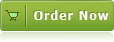
Product Info
- File Size: 19.2 MB
- Latest version: 5.6
- Build number: 40876
- Release date: Jun 2, 2016
- Uninstall: Supported
- System Requirements :

Windows 8
Windows 7
Windows Vista
Windows XP
Windows Me/2000
Windows NT4.0
Windows Server 2003/2008
Testimonials
- "I've never been able to do what I wanted to with any other program. With this one I can do exactly what I set out to do within a few minutes."
- Bobby Jones
- "Some time ago, I was in need of editing some Flash SWF files, but couldn't afford a license for the whole software, and didn't even need it, so I started looking for a free software download. Instead of that, I found something even better - Sothink SWF Quicker, a good priced and fully featured tool that helped me get started really quick, so I solved all my problems and never looked back! "
- Codrut Nistor (senior editor of Download3000.com)
 News
News
- Sothink SWF Quicker V5.2 is released.It is compatible with Flash CS5!

- The Traditional Chinese version of Sothink SWF Quicker V4.5 is released.
- Now order Flash SWF Decompiler and SWF Editor Suite with only $125.00
Save $39.94.
