* 3 recovery modes to retrieve data from your iDevice, iTunes backup and iCloud backup.
* Recover photos, messages, contacts, as well as App data like WhatsApp conversations, iPhoto, Instagram etc.
* Preview what you've found before performing recovery.
* You can choose to extract found data to PC or put them back to device.


| Supported iOS Devices | Supported Files | |
|---|---|---|

|
|
|

|
|
|

|
|
|




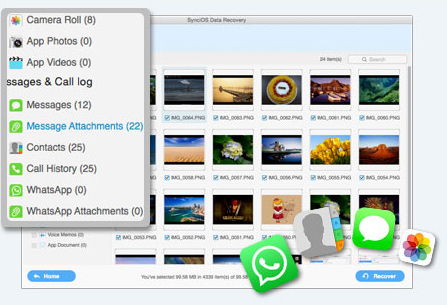
The data found will be categorized in 3 major types, Photos & Videos, Messages & Call log, Memos & Others. You can click on each tab to switch and preview the found data, then recover the files selectively.
* Support to export contacts in VCF, CSV, HTML format to PC, also recover directly to iPhone.
* Support to retrieve text messages, iMessages, as well as message attachment.
* Preview media files like camera roll, photo library,photo stream, even App Photo (photos taken by 3rd party camera App, like Camera+) one by one.