Video Delivery Options
When we talk about delivering Flash Video, two options step into our mind: Embedded video and use ActionScript to playback external FLV file. Here I tell you the difference between them and help you choose one to match your needs.
Series: SWF Quicker 2.0
Embedded Video
Let’s start with embedded video, this method benefits the designers who are familiar with timeline, nevertheless, when you use this method to deliver video, users are likely to experience following limitations:
1. Large SWF files and long download times: This method dramatically increases the size of your SWF file, resulting in long publishing times and poor viewing experiences because users have to wait a long time to download the SWF before playback.
2. Audio sync issues: The frames-per-second rate of the video and the Flash movie must match or else the audio and video will be out of sync. Audio and video sync is limited after approximately 120 seconds of video. As a result, you may not get the expected looks.
3. Likely to cause Flash Player crash: For that this method dramatically increases the size of your SWF file, Flash player preserves large part of memory when you attempt to download or playback the SWF file which embedded video.
When to Use Embedded Video
Because of these limitations, this method is only recommended in some cases when you absolutely need the video to be in the same file as the SWF file and the video is short and small.
Use ActionScript to Playback External FLV File
Comparing to embedded video, the method Playback external FLV offers a number of benefits over embedded video, including following:
1. Fast to preview and text Flash: For that you only need to publish the SWF interface during creation activity, you can preview Flash fast and the same time minimize the test time.
2. Quicker to start playback: Unlike embedded video, the file starts playing before it has completely downloaded.
3. Easy to update: To add or change content independently of the video player without the need to republish the SWF file is relatively easy.
4. Better performance: The performance and result of your video playback will definitely be better for that the FLV and SWF files are separate. The problems we met such as lack of sync between the fps rate of the video and the fps rate of the SWF file will never be a problem.
5. Easy to add title to video content: You can use call-back function to visit metadata of the video.
For embedded video, we can put video file into Movie clip and control any state such as play, pause, stop, fast forward, etc and process control block of the movie clip. And we control it just the same as we control Movie clip. For more detailed information, please refer to tutorial “Movie Play Forward or Backward-Simulate Video Player”.
In the above tutorial, the only difference lies in step 1. To embed video, you should import video file to the movie clip which has an instance name “video”. The other steps are totally the same.
The Settings of Coding of Importing Video File
You should balance various factors, including descriptive action, file size, bandwidth, frame rate, keyframe interval and pixel size of video.
You can specify values of some of the factors. I show you the recommended settings list here:
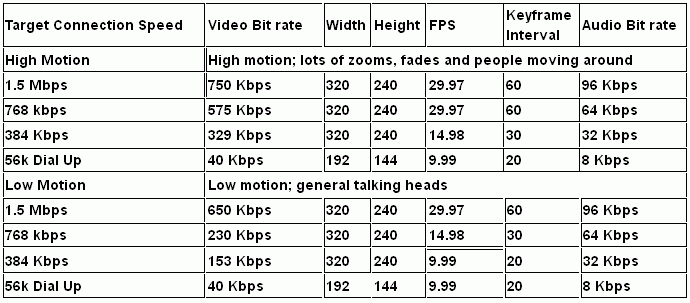
You should follow some regular rules when you deliver the compressed Flash video on internet.
1. Higher bandwidth or we called Data Rate can get more video action, bigger file size, better frame rate, bigger pixel size.
2. That the Less action and smaller file size decrease the used bandwidth.
3. The keyframe rate decreases according to the decrease of bandwidth. Lower keyframe fate leads to a blurred picture and the same time reduce the required lever of bandwidth.
4. Keyframe rate, frame rate and data rate ought to be increased when action increases. The clips included more action should deliver more information to player. Since they use additional keyframes, it is not proper to deliver with a lower bandwidth.
5. Please reduce the frame size when the bandwidth is limited and quality is very important.
Before you import video file, you should set the frame rate of the SWF in advance, since the frame rate is decided by the settings of current movie.
Click File->Import to import video file to the stage, or you can also import it to library and the place it on the stage.
When you import a video file, you can also apply customized compression settings as follows:

Tips: You can also save the Video as an external FLV file, so you can play it using ActionScript 2.0 in SWF Quicker without embedding it in the movie.
Other Information You Need to Know
- What is Bit rate?
Bit rate is the transmission speed of binary coded data. Before you code Flash video, you need to specify bit rate for code. The bigger the bit rate is, the higher quality the video and audio are. Select a proper bit rate: such as, if most visitors can use 56kbps modem, it is better not to offer 2Mbps bit rate video.
- Keyframe and Increment Frame in Video
Flash video codes are a series of keyframes, which get completed and compressed images in a fixed time interval, attached some relative information such as: how to modify pixel of keyframes in order to generate the increment frame between current keyframe and next keyframe. Decoder creates increment frame based on keyframe during the process of playback.
Keyframe interval is increment frames between keyframes. The bigger the interval is, the more difficult the decoder tries to find lost frames. Besides, there is no data rate big enough to compress and transmit data bit. Consequently, if the video clips with amount of action have big intervals, the pictures generated surely have a low quality.
SWF Quicker can automatically insert different keyframe according to different size of each picture in each frame. This can better the quality of picture but in some sort increase the size of video file.
Glad to share our learning experience together, hopefully it is helpful to you!
Download
To download Sothink SWF Quicker, please click here -- http://www.sothink.com/product/swfquicker/download.htm

