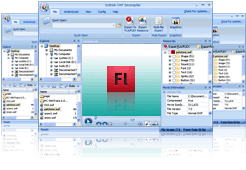How to extract images from Flash SWF movie?
If you want to get flash movie parsed and extract image resource from SWF, the industry-leading software, Sothink SWF Decompiler is your best choice, which can help you easily make flash movie extracted and export images from Flash.

-
Best Flash Movie Extract Tool
-
- Get Flash Movie Extract by Sothink SWF Decompiler
-
The most stable and feature rich Flash decompiler. Convert SWF to FLA or FLEX precisely. Easily extracts Flash resources like images, sounds, videos, etc. Supports Flash CS 3/ 4/ 5 and ActionScript 3. The first SWF decompiler to support XFL file.
-


Key Feature List:
-

Decompile SWF file, view SWF source code, get XFL from Flash CS5 SWF. -

Decompile SWF to FLEX project, and get
MXML file and other project files. - Support Flash 6, Flash MX 2004, Flash 8, Flash CS3 and Flash CS4.
- Office 2007 style, multi-language interface: English, German, French, Traditional Chinese, Italian and Korean.
- Capture Flash movie online from IE or Firefox.
- Extract elements into various formats, such as sounds, images, and so on. For example, extract audio from SWF, extract audio from Flash, and get flash movie extract.
- View detailed properties of elements in Flash movies.
- Check the more features here >>
How to extract images from Flash SWF movie?
Step One
Find and highlight the original SWF from Explorer panel and the SWF will get previewed automatically;
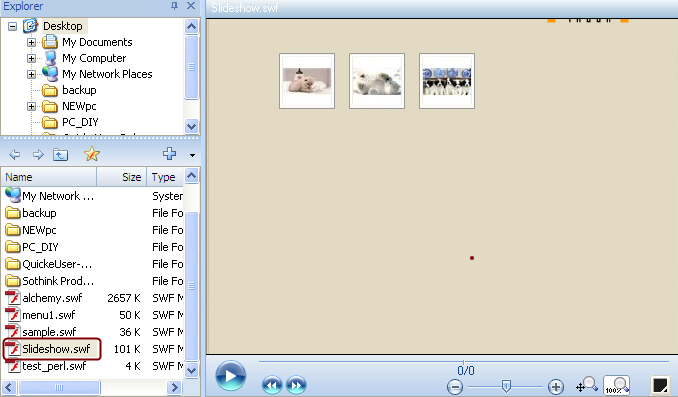
Go to "Export" panel on the right of program interface and you will see the SWF be listed below; Click on the little plus sign next to your SWF to see its resource elements;
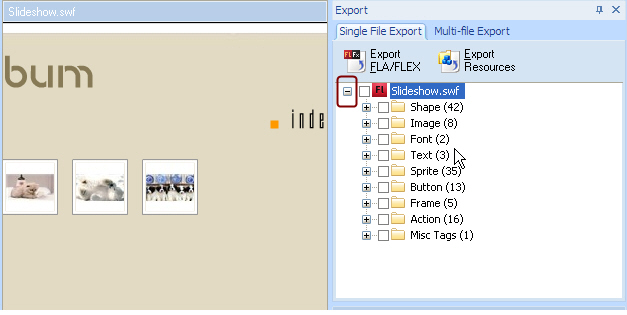
Step Two
Double click on Image folder to preview all the images there. And you are able to highlight them one by one to display them in Preview window separately;
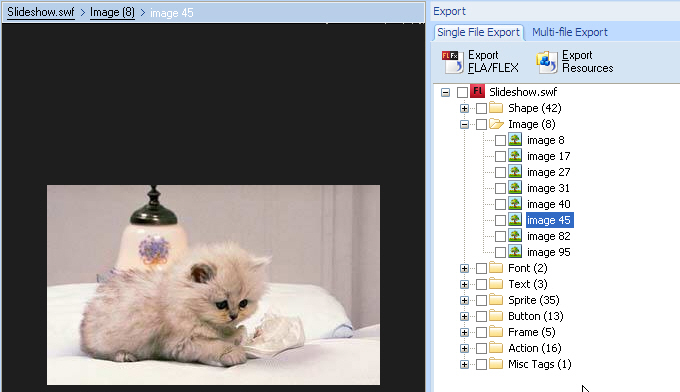
After you have decided which image should be extracted, please check the option next to the image, and if you would like to export all the images, just check the whole Image folder instead;
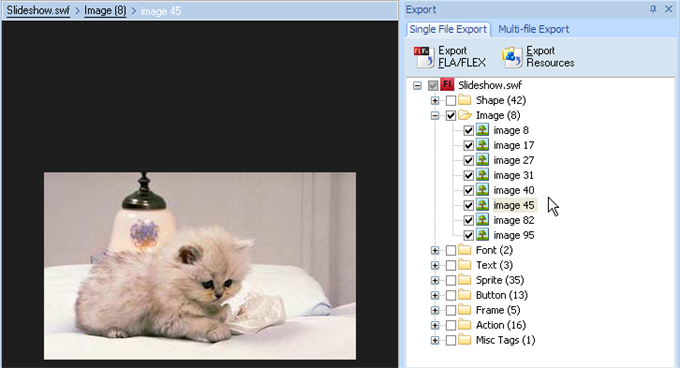
Step Three
Click on "Export Resources" button to launch extractor publish wizard;
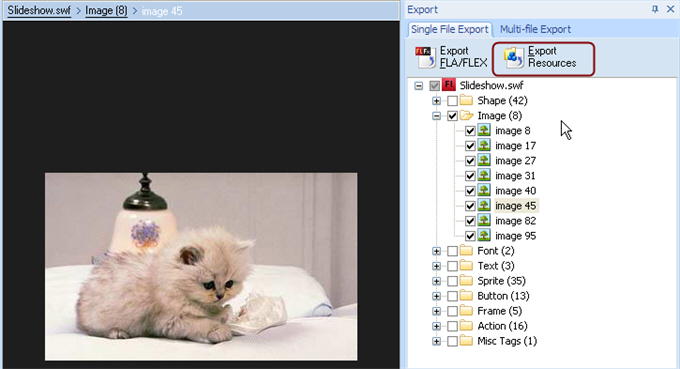
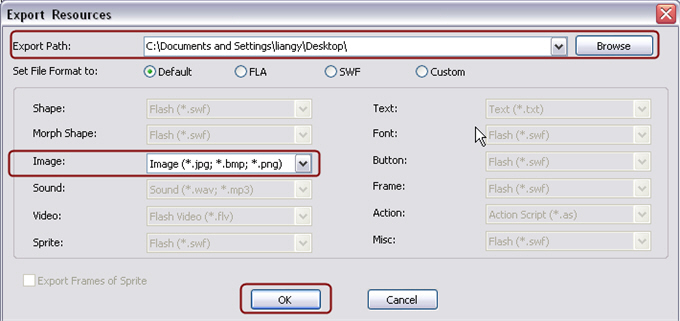
You are able to specify path for saving images by browsing it from your own machine and then click on OK button to export.
At last, please go to the specific folder which contains all the images to preview them all!
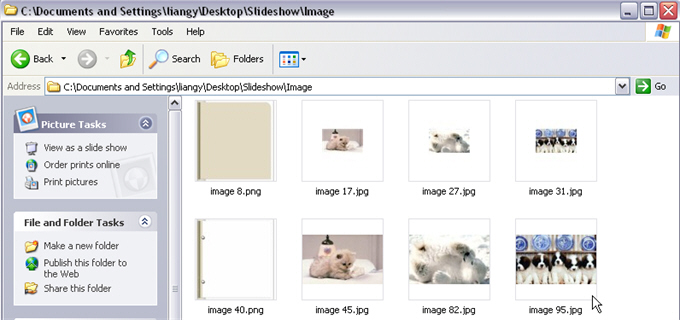
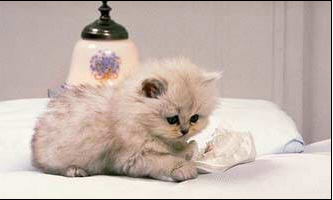
Now you can adopt them into any other project for further using!
 Order Now
Order Now  Free Download
Free Download
Review
 by Onekit.com
by Onekit.com
"Sothink SWF Decompiler is a really professional tool allows catching and saving web Flash animation for further editing by special applications."
 by Download.com
by Download.com
"Every element in a Flash movie is fodder for Sothink SWF Decompiler. It breaks Flash down into its component parts, including sound, images, fonts, buttons, and even action scripts."
Awards
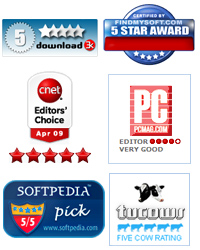
System Requirements
![]() Windows 7 32/64-bit
Windows 7 32/64-bit
Windows Vista 32/64-bit
Windows XP 32/64-bit
Windows Me/2000
Windows 98/NT 4.0
Windows Server 2003 32/64-bit
Windows Server 2008 32/64-bit
- Download Now
- 30-Day Free Trial