Extract FLEX and Elements by Extract FLEX Application
How to Convert SWF to FLEX and extract SWF elements?
Nowadays, FLEX SWF becomes popular on the web for its wide browser compatibility, simple layout interface and rich media support. Although FLEX SWF can be exported to FLA and edit it in Flash application, developer prefers to modify FLEX projects in FLEX builder. How to extract FLEX project and elements? To extract FLEX project (MXML and other files) and elements, Sothink SWF Decompiler is the best choice.
Let's follow the below steps to extract FLEX project and elements:
Step 1: Browse and view FLEX SWF file
- Launch Sothink SWF Decompiler.
- From the "Explorer" window, browse the folder and choose a FLEX SWF file. The movie will be played in preview window. In "Resources" panel, the icon
 indicates this is FLEX SWF.
indicates this is FLEX SWF.
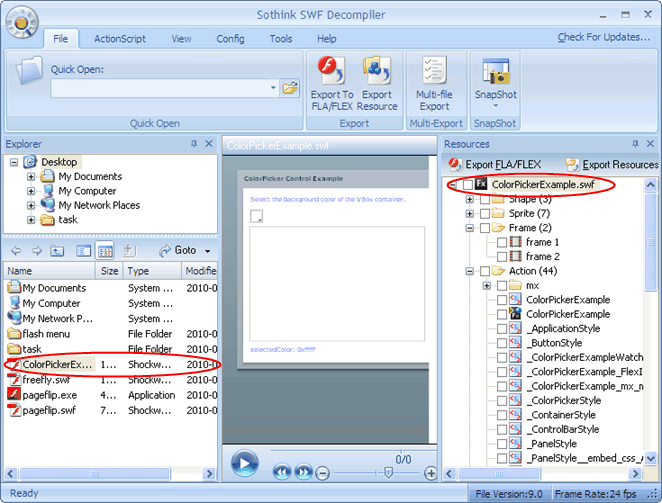
Step2: Extract FLEX project from SWF
- In the "Resources" panel, click the button "Export FLA/FLEX". Now an Export FLA/FLEX dialog is opened. You can choose a directory for saving the FLEX project.
Tips: This extract FLEX tool automatically pops up the corresponding window based on SWF type, you can choose either option to extract FLEX SWF to FLA/FLEX project.
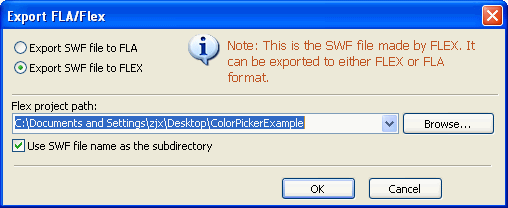
Step3: Extract FLEX elements from SWF
- In the "Resources" panel, expand the resources and check the resource folder to view the resource thumbnails. And then, pick up the required resources.
- Click the button "Export Resource" from "Resources" panel. You can set the path for the exported image and sound files; also, customize the file format for the resource in below dialog.
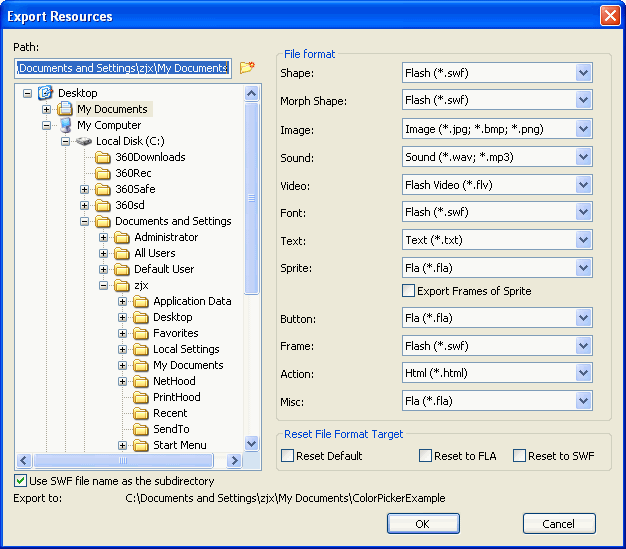
All the settings are done; click "OK" to extract FLEX elements. In the end, enter the related directory to find FLEX project and FLEX resources.

-
Extract FLEX Tool
-
- Exact FLEX by SWF Decompiler
-
Extract FLEX tool enbales to extract FLEX and he SWF elements include shape, sounds, images, sprites, actionscripts, fonts, texts, etc.
As the leading Decompiler, the SWF to FLEX tool supports Flash 6, Flash MX 2004, Flash 8, Flash CS3 and Flash CS4. Moreover, it is fully compatible with ActionScript 3.

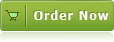
Review
 by Onekit.com
by Onekit.com
"Sothink SWF Decompiler is a really professional tool allows catching and saving web Flash animation for further editing by special applications."
 by Download.com
by Download.com
"Every element in a Flash movie is fodder for Sothink SWF Decompiler. It breaks Flash down into its component parts, including sound, images, fonts, buttons, and even action scripts."
Awards
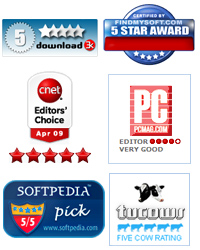
System Requirements
![]() Windows 7 32/64-bit
Windows 7 32/64-bit
Windows Vista 32/64-bit
Windows XP 32/64-bit
Windows Me/2000
Windows 98/NT 4.0
Windows Server 2003 32/64-bit
Windows Server 2008 32/64-bit
- Download Now
- 30-Day Free Trial


