Working Area Guide -- Sothink SWF Decompiler
Multi-file Export
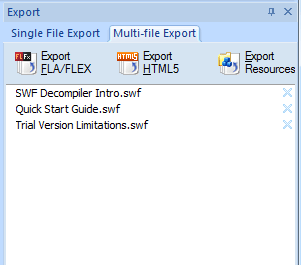
Export panel is on the right side of the main working area in Sothink SWF Decompiler. There are two tabs "Single File Export" and "Multi-file Export" here. Check the tab "Multi-file Export" to enter the panel, you will see the three options "Export FLA/FLEX", "Export HTML5" and "Export Resources", and below lists the all selected Flash movies which will be exported in batch.
When you select Flash files in the Explorer, and click the button "Add" to add them to "Multi-file Export", the panel will display all the selected files, you can click on button "![]() " to delete the chosen file from list.
" to delete the chosen file from list.
When the Flash movie (SWF/EXE) has been added to the "Multi-file Export", the SWF/EXE file and the folder contains this file will be signed with plus in Explorer window, such as ![]() ,
, ![]() and
and ![]() .
.
Shortcut key
Ctrl+A: Select all files in this multi-file export panel.
Ctrl+D: Delete all selected files in this multi-file export panel.
