Grouping --- Sothink Logo Maker Professional
Group Resources
- Press "Shift" key to select several resources on the canvas. Now all selected resources are surrounded by a box with a center point and eight square handles;
- Right click these resources to show context menu, and choose menu item "Group" to group the resources.
| The original object | After grouping objects |
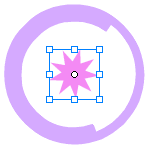 |
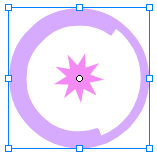 |
Note: You can add effects to the group objects, such as shadow, bevel, glow and reflection.
Ungroup Resource
Select the group object and then right click to show context menu, and choose menu item "Ungroup" to ungroup the resources.
