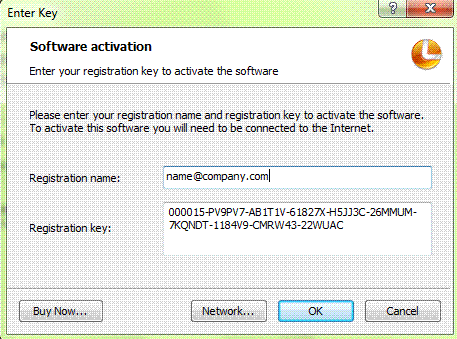Step 1: Download the software from our web site and install it.
Step 2: Launch the program and you will see the registration dialog; if the registration dialog does not appear, please go to “Help > Register”.
Step 3: Click "Enter Key", then input the registration name and registration key exactly. (Take Sothink Logo Maker Professional as an example)
Note: if you are not yet a registered user, just click “Buy Now”; after your payment is completed you will receive the key via email.