Logo Resources --- Sothink Logo Maker Professional
Besides the prepared resources, this professional logo design software enables the users to get more resources from outside. The users can import SVG vector resources for logo creation.
Import SVG
Go to "Import/Export" tab on the ribbon menu and choose "Import" option, then click "Import SVG" button , the windows will be opened. You can browse and choose SVG files from your PC, then the SVG file will be listed on the canvas.
![]()
Below is the SVG file imported from outside.
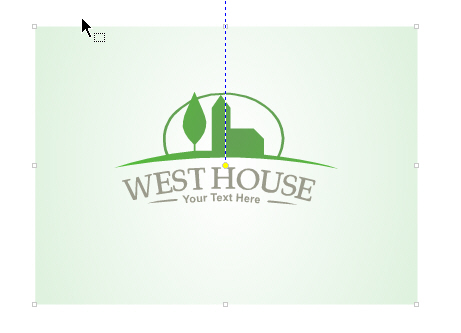
How to use and search the built-in resources?
