Version History of Sothink Tree Menu
Current Version: Sothink Tree Menu 3.1 Build: 305
Functions Enhanced:
- Upgrade Dreamweaver extension to 3.3.3, FrontPage add-on to 3.4 and Expression Web add-on to 1.9.
Fixed Bugs:
- Some minor bugs.
Version History of Sothink Tree Menu
Current Version: Sothink Tree Menu 3.0 Build: 303
Functions Enhanced:
- Support Internet Explorer 9 Beta.
- Support Window 7.
- Add 14 new built-in templates.
- Upgrade Dreamweaver extension to V3.3.2 to support DW CS4 and CS5.
- Auto-check the program version; the program will prompt users if new version releases; the users can download the latest version from website after confirming upgrade.
Current Version: Sothink Tree Menu 2.9 Build: 291
Functions Enhanced:
- Support Internet Explorer 8.
Fixed Bugs:
- In IE8, the menu effects except slip are invalid in page using HTML Transitional DTD or HTML Strict DTD.
- Correct the highlight function for the latest version of Firefox.
Version: Sothink Tree Menu 2.8 Build: 90218
Fixed Bugs
- Support Internet Explorer 8 RC1.
- Add an option of Encoding Type in Publish Wizard and "File > Save as Javascript Include File" to save the js file in defined format. The available formats are Default and UTF-8.
Version: Sothink Tree Menu 2.7 Build: 81114
Fixed Bug
- The browser takes high CPU occupation when viewing a tree menu page which uses the highlight function.
Version: Sothink Tree Menu 2.6 Build: 80815
Functions Enhanced
- Support Windows Server 2008.
- Support FireFox 3, Opera 9.5 and Safari 3.1.
- Upgrade plug-in from 3.2 to 3.3 for Dreamweaver, from 3.2 to 3.3 for FrontPage, from 1.7 to 1.8 for Expression Web and from 2.1 to 2.2 for Golive.
- Optimize the JavaScript file to enhance the stability and function of the program.
- Add 5 new built-in templates and modify 7 templates. Put these 7 templates in the new category "XP Panel".
- Add ruler function in the program. Press the mouse in intersection and drag the crossing to position the coordinates origin. The current coordinates of the mouse show in the right bottom of the state bar.
- Add effect function to Sub-tree Settings. It enables users to choose a type of special effect to display or hide the sub nodes.
- Add arrow function to Sub-tree Settings. It enables users to configure arrow image of the node that includes sub trees.
- Add sound function to Global Settings. It enables the menu to play sound when clicking the node including sub tree to expand & collapse, clicking the node with link address or moving the mouse over the node.
- Add the option "Indent" in "Sub-tree Settings > General" to set the indent between sub-tree and parent node.
- Increase arrow images in image library.
- Add the function to edit images in group library.
- Add the Auto image in the resource of "Global Setting > Cursor".
- There is a "Auto" image in the Library. When choosing Auto, the cursor image will be the system default one. For example, if the node does not include arrow, the cursor image of Linking and No linking will be pointer and hand; if the node includes arrow, the cursor image of Linking and No linking will both be hand.
- Work as add-in of Expression Web 2.0.
Fixed Bugs
- The "Check for Updates" dialog has popped up by mistake if installing and running Office 2007 after Sothink Tree Menu was installed.
- A mistake prompting dialog has popped up when you open the web pages in Dreamweaver or Golive and the web pages were saved in the directory with name containing Non-English characters.
- Some dll which was mistakenly regarded as viruses by Anti-virus software is actually not viruses.
Version: Sothink Tree Menu 2.4 Build: 80310
Functions Enhanced
- Add the function to edit image in image library.
- Add 2 new built-in templates.
- Support Windows Vista (SP1).
- Upgrade plug-in from 3.1 to 3.2 for Dreamweaver, from 3.1 to 3.2 for FrontPage, from 1.6 to 1.7 for Expression Web and from 2.0 to 2.1 for Golive.
Fixed Bugs
- In menu creating process, the chosen image can't be shown in the preview window when there is ' character in its path on computer.
- Clicking the node's link, its sub nodes can't be expanded in the linked page when the menu is using highlight function.
- When the nodes are set as single expand, if clicking a node without subtree, the node with subtree before it can't be collapsed.
Version: Sothink Tree Menu 2.3 Build: 71012
Functions Enhanced
- Upgrade plug-ins from 2.6 to 3.0 for Dreamweaver, from 2.7 to
3.1 for FrontPage, from 1.6 to 2.0 for Golive and from 1.0 to
1.6 for Expression Web - Add Group Library to include a group of graphic for button and
line conveniently from the program. - Add 5 new built-in templates.
- Support W3C Valid XHTML 1.0
- Add an option in dialog "Options > General" to save *.stm
file without copying resources. - Import the DHTML menu (*.pgt files of V7.x+) in Tree Menu, which switches to tree-like menu from drop-down menu.
- Add advanced function to Node Settings. It appends the
option "Disable" to disable certain nodes
Version: Sothink Tree Menu 2.2 Build: 70427
Functions Enhanced
- Supply a new add-in program that supports Microsoft
Expression Web. - Add 15 new built-in templates.
- The generated sitemaps are friendly to Search Engine. They
are: Site Map and Google XML Sitemap. - Generate tree menu based on web structure and link relationship by Site Navigation Structure Generator.
- Add highlight function, which appends the option "Highlight"
to Global Settings. - Improve icons utility. Clicking icons to expand or collapse
the sub-tree. - Optimize the template dialogs as tree-like list. Classify
the templates into four categories. - Supports HTML. Add options "Width" and "Height" to Node
Settings.
Version: Sothink Tree Menu 2.1 Build: 70313
Functions Enhanced
- Support Windows Vista.
- Upgrade plug-ins from 2.5 to 2.6 for Dreamweaver, from 2.6 to
2.7 for FrontPage, and from 1.5 to 1.6 for Golive. - Add "Quick Tour" in New From Templates window to guide the
process of creating tree menu.
Fixed Bug
- Fix the bugs in Sothink widget.
Version: Sothink Tree Menu 2.00 Build: 61102
Functions Enhanced
- Integrate with FrontPage and Golive.
- Add the function "Select Synchronization" to show the selected node in preview window at the same time.
- Add the Sub-tree Settings on the tasks panel, which has two options of General and Advanced.
- "Expand the sub-tree" helps expand the sub-tree when the tree menu is loaded initially.
- Control expanding or collapsing the selected sub tree in the web page. The method is to copy the related codes and paste into web page.
- Generate Search Engine Friendly Code is added on the toolbar.
- Two buttons are added into Image Library dialog to add or delete the image.
- Append the several sub nodes to the selected node by the dialog "Append multi sub nodes".
- New function is to keep the tree status and recall it for next time.
- Modify the text "Extend the top level's nodes always" in Global
- Settings > General into "Not allowed to collapse the top level's node".
- Two templates and more image resource are added into the program.
- Support IE 7 and Firefox 2.
Version: Sothink Tree Menu 1.00 Build: 60707
Functions Enhanced
- Integrate with Dreamweaver.
- Add the Option "Line" in Global Settings, and move the option "Show Lines" from General panel to Line ones.
- Add the Option "Single expand" in Global Settings > General.
- Move the option "Show Buttons" from General panel to Button ones.
- Change the button image and text of "Insert Node" into new image and new text "Append Sub Node".
- Change the option "Show the top level button" into "Show the top level button area" in Global Settings > General.
- In Global Settings panel, add the item "Advanced"; and there is an option "Encode special characters" in Global Settings > Advanced panel.
Version: Sothink Tree Menu Beta
Main Features
- Create professional DHTML tree menu without writing code;
- Generate tree menu suitable for different browsers;
- Every node can have different styles;
- Each node can be customized;
- Each node supports using image;
- Support setting node's font on font-family, size, color, style, and etc;
- Support the customized image for the cursor settings;
- Flexible whole tree menu settings;
- Expand and collapse the sub nodes from the start;
- Click the text to expand and collapse the sub nodes;
- Show or hide the guide line, or the expanded and collapsed button; set the width and the height of the tree menu;
- Support transparent tree menu background;
- Support linking to a frame target and support JavaScript link;
- Provide many pre-made templates to make work easier;
- User defined template support;
- Publish Wizard guide the user to insert the menu into webpage;
- Support specifying the browser to preview;
- Clipboard support;
- Online Help.
-
About Sothink Tree Menu
- Sothink Tree Menu enables to create clear navigation bar for huge website. The SE friendly JavaScript tree menu; cross-browser menu tree; fast-loading DHTML web menu; you can get all-in-one tree menu in clicks. 50+ free menu template & image library resources in program. Seamlessly integrate with DW, FP and EW.

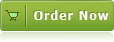
Product Info
- File Size: 8.86 MB
- Latest version: 3.2
- Build number: 306
- Release Date: July 18, 2012
- Uninstall: Supported
-
 System Requirement:
System Requirement:
Windows 7
Windows Vista
Windows XP
Windows Server 2003/2008
IE 5+
