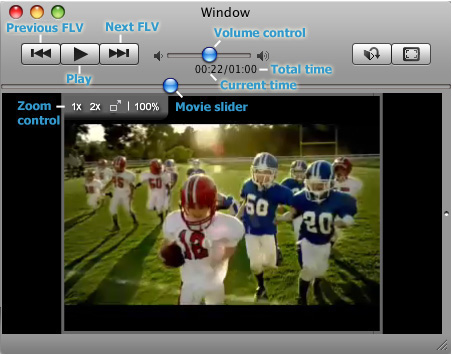Play Window & Video Controls
Sothink Free FLV Player for Mac provides a scalable window for playing FLV.
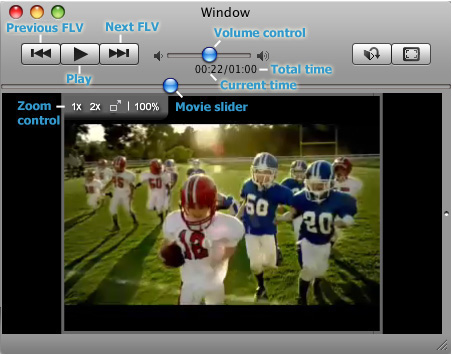
Sothink Free FLV Player for Mac's controls is similar to the ones familiar to Mac users. This is made to help you to get acquainted with SWF & FLV Player's options as fast as possible. Let's overview all available controls and indicators (shown at the image above):
Previous FLV
Click this button to stop the current video playing and skip to the previous file in the play list.
Play
Click this button to start playing the opened flv movie. Once the movie started playing, "Play" button will change its state to "Pause".
Next FLV
Click this button to play the next flv movie of the current one in the play list.
Volume control
This slider allows dynamically changing the sound volume of the flv movie.
Current time
It tells the current time of the flv movie playing.
Total time
It tells the total time of the flv movie.
Movie slider
It illustrates the progress of the flv movie. You can drag the circle or click some point on the slider to change the flv movie playing progress.
Zoom control
FLV Player offers 1* and 2* mode for playing Flash videos. You may also drag it freely to change the window size.
|