SWF Maker Helps You Create Image Morphing Animation within Seconds
What is Image Morphing?
Morphing is an image processing technique used for the metamorphosis from one image to another. Morphing images of one into another is great fun. The idea is to get a sequence of intermediate images which when put together with the original images would represent the change from one image to the other.
Image Morphing is the process of creating a smooth animated transition from one picture into another. Using morphing you can add stunning effects into your home-made videos, create visual jokes for your friends, or master a unique animated avatar to represent yourself in on-line communities. You'll easily find many more funny uses on your own. So, let's find an easy way to create image morphing effect with a great SWF Maker...
How to Create Image Morphing Effect with SWF Maker?
Sothink SWF Quicker is a professional SWF Maker for both professionals and novices to create rich interactive content for web sites, it also provides an easy way for you to make image morphing effect. See the following tutorial.
Download suggested SWF Maker >> (30-day free trial)
Here is the result:
Step 1: New a Project
Launch Sothink SWF Quicker, and choose "File" -> "New" -> "New Movie" to new a blank document. Then you can set movie properties from the Properties panel, as follows:
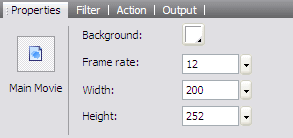
Step 2: Import Source Image
Select Frame 1, and click the "Import" button on the toolbar to import the source image.
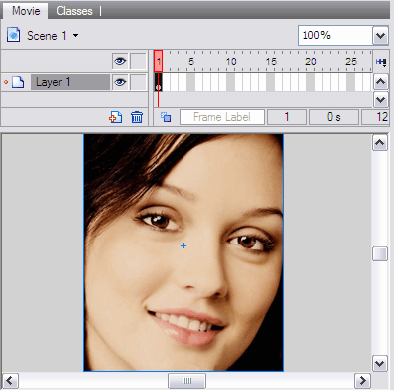
Step 3: Import Destination Image
Insert a blank keyframe in the Frame 20, and import the destination image.
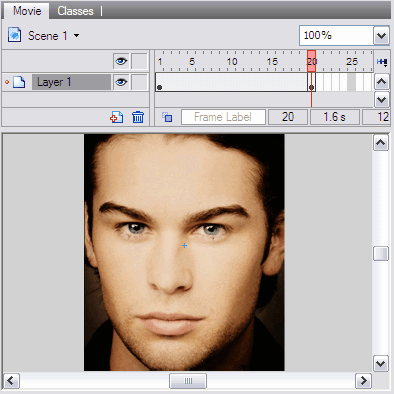
Step 4: Add Image Tween
Right-click any frame between Frame 1 and Frame 20, and choose "Create Image Tween" from the popup menu.
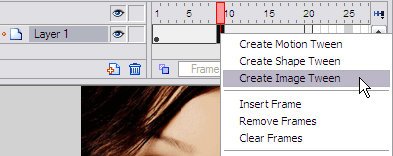
Generally, you simply load a series of pictures and let the SWF Maker to automatically recognize the images. Then you start the morphing process and the program renders the animation.
However, if you want the image transition process to be more smoothly, please click the "Configure the Tween..." button on the Properties panel. And you will see the following window.
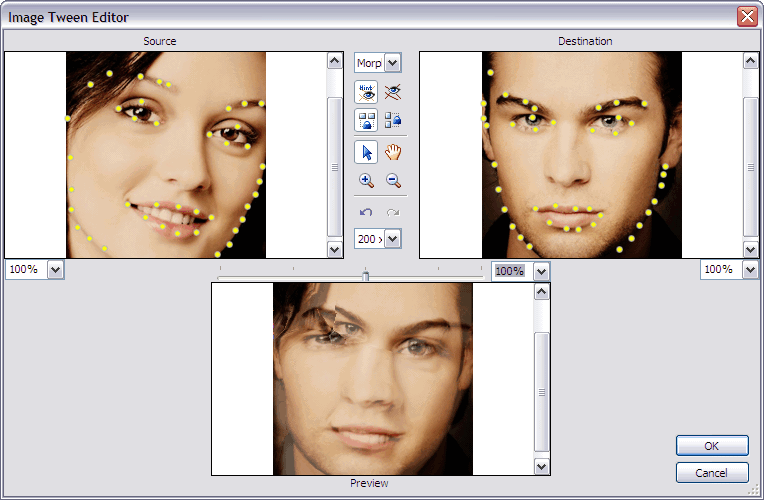
In this window, you can see the source image, destination image, and preview the image morphing process. Please click to add hint points in the Source window. And adjust positions for corresponding hint points appeared in the Destination window.
Tips:
1) The more hint points you added, the more exquisite the transform process will be.
2) To judge whether the hint points are added correctly and efficiently, you can see that if the image in the Preview window become clearer and clearer.
3) Right click a hint point may delete it.
Step 5: Export Your Flash Work
The SWF Maker is fully automated.You can export the result as a SWF, GIF, AVI, or EXE file.
Adopt this SWF Maker to create an animated GIF image or a Flash presentation for your web site. Fast, simple, effortless and inexpensive. MORPH THEM ALL!!!

-
Ultimate SWF Maker
-
-
Sothink SWF Quicker is the only SWF Maker that not only supports creating professional Flash animations from scratch, but also allows you to import and edit existing SWF files directly. 60+ animated effects, 7 popular Flash filters and advanced Flash editing tools will help you create professional Flash animations with ease.
Diverse output formats will enable you to apply your Flash works everywhere conveniently. This SWF Maker supports Flash 6/ 7/ 8/ 9/ 10, Flash CS5; Flash Lite 2.0/2.1/3.0 and Actionscript 2.0/ 3.0.
-

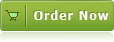
![]() 100% Clean - No need to worry about installing unwanted spyware or adware. Uninstallation is completely supported.
100% Clean - No need to worry about installing unwanted spyware or adware. Uninstallation is completely supported.
![]() Life-time Free Support - Send an email to our customer service team at support@sothink.com whenever you need help.
Life-time Free Support - Send an email to our customer service team at support@sothink.com whenever you need help.
![]() Risk Free Guarantee - Shop safely in our secure online store. Your data and personal information are protected.
Risk Free Guarantee - Shop safely in our secure online store. Your data and personal information are protected.


