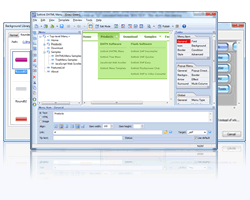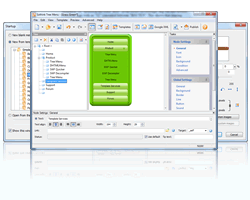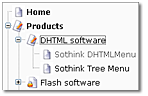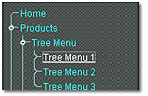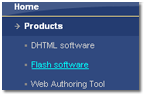-

DHTML Site Navigation Suite
DHTML Menu + Tree Menu $49.95 OFF
- JavaScript Navigation Menu Builder, Drop Down Menu Creator
- This DHTML Site Navigation Suite lets you easily to create your website navigation even without JavaScript experience. Free integration with DW, FP, EW and Golive to add menus to webpage directly.
With the JavaScript menu builders, you can create SEO friendly DHTML menu, drop down menu/tree menu for web navigation without coding. Large amount of built-in templates, preset styles and image library enable you to create professional web menus in clicks. Furthermore, the menu styles can also be fully customized.
The JavaScript navigation menu builders provide full cross-browser compatibility. They can seamlessly integrate with Dreamweaver (CS5 supported), FrontPage, Expression Web and Adobe GoLive as add-ons. The output menus are completely compatible with iPad website. 
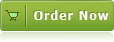
Main Features

Perfect Compatibility
- Completely compatible with iPad website.
- Full cross-browser compatibility: supports the latest version of IE, Google Chrome, Firefox, Opera and Safari (Support Safari 5 on Win/Mac).
- This JavaScript menu builder can seamlessly integrate with Dreamweaver, FrontPage, Expression Web and Adobe GoLive as add-ons.
- Supports making database driven JavaScript menu with ASP, PHP, JSP, ASP.NET, ColdFusion and more.
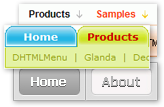
Diverse Functional Menu
- Easily creates functional JavaScript menu, such as tab menu, highlight menu, scrolling menu, cross-frame menu, multi-level/multi-column menu, custom menu, floating menu, right-to-left menu, keyboard navigation bar, etc.
- This DHTML menu builder is able to hide certain menu separators or items as needed.
- Positions web menu anywhere fixedly or relatively on webpage.

Flexible Customization
- Customizes DHTML menu properties, like font, icon, background, border, cursor, tool tip, surround, effects, alignment, transparency, size, etc.
- Supports setting width at percentage in iPad JavaScript menu to perform well for both landscape and portrait mode.
- Selects and edits images as icon, arrow, background and separator from Image Library and Background Library.
- Easily adjusts the color, tint & brightness to edit the image or choose corners and edges separately for surround.
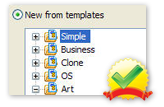
High Usability
- This JavaScript menu builder offers over 100 templates, 30 styles and an image library.
- Enables to save background color of preview window in authoring files, which make it convenient for editing next time.
- Publish wizard guides you to publish the drop down menu, JavaScript menu and DHTML menu to website step by step.
- Any HTML code can be used within the JavaScript menu item.
- Supports W3C Valid XHTML 1.0.
More features of the JavaScript drop down menu builder >>
More features of the JavaScript tree menu builder >>
Reviews & Testimonials
- "This specialized program eases the process considerably with a no-nonsense interface that puts the necessary design and scripting elements at your fingertips."
- download.com
- "I can now create DHTML menus looking exactly how I want them, without having to wrestle with indecipherable javascript code."
- htmlbasix.com
- "I have been using the Sothink Tree Menu now for the past month and love it. Just downloaded the latest update only to find there are now additional cool options. I love this!! How easy you have made it for us designers."
- Ms. Lynda Kinns
System Requirements
![]() Windows 7
Windows 7
Windows 7
Windows Vista
Windows XP
Windows 2000