Sothink SWF Easy - Delete Effect
- In the Timeline, select the effect name in the list of the Timeline, or select the effect bar, and the according bar will be activated.
- Click the Remove button above the Timeline to delete the effect from the element or right-click the selected effect bar and select Remove to delete the effect.
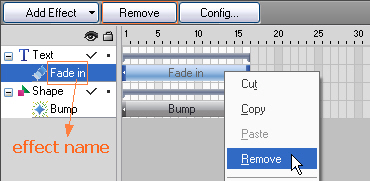
Tutorial
SWF Easy Interface
Basic Skills
Quick Start
Effect
Use Resource
Use Component
Export
Publish
How to
- How can I select the elements, which are covered by others?
- How to edit a shape?
- How to edit a button?
- How to set an element as background?
- How to add links to elements?
- How to add links to scenes?
- How to add a preloader to my animation?
- How to add image to my artwork?
- Can I edit image in my artwork and how?
- How to find more resources (Shape, Button, Image, Sound, and etc.)?
- How to publish my animation?
