Sothink SWF Easy - Import SWF
Click Import button in Toolbar and select a swf file to import. Then it will appear Import SWF dialog.
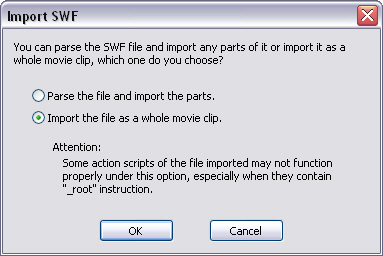
There are two methods you need to choose before importing swf:
- Parse the file and import the parts
If you choose this option, SWF Easy will switch to the tab Local under Resource and locate at the swf file’s directory. The swf file will be parsed and its components will be grouped by folders. Then you can select what part you would like to use separately.
You may also do this directly in Local in Resource panel. Find the swf file in Imported and double-click it, it will be decompiled and its components will be grouped in folders. - Import the file as a whole movie clip
Choose this option, and the swf file will be imported to canvas directly and to be used completely.
Tutorial
SWF Easy Interface
Basic Skills
Quick Start
Effect
Use Resource
Use Component
Export
Publish
How to
- How can I select the elements, which are covered by others?
- How to edit a shape?
- How to edit a button?
- How to set an element as background?
- How to add links to elements?
- How to add links to scenes?
- How to add a preloader to my animation?
- How to add image to my artwork?
- Can I edit image in my artwork and how?
- How to find more resources (Shape, Button, Image, Sound, and etc.)?
- How to publish my animation?
