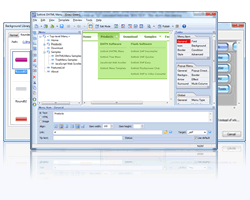Create Drop Down Navigation Bar to Navigate Website
How to Make Effective Navigation Bar for Your Website?
-
What is navigation bar?
Navigation bar is a sub region of a web page that contains hypertext links in order to navigate between the pages of a website. Since it usually appears on all or at least on several pages of a website it is one of the key design-elements of websites -- in terms of usability as well as visual attractiveness.
--- From Wikipedia
-
What can navigation bar do for web site?
- Navigation bar assists in reaching to the target pages quickly.
- Navigation bar classifies the website into category clearly.
- Well-design navigation bar makes the website cool and fashionable.
-
What does navigation bar look like?
Navigation bar displays the classification based on website structure, and guides you to specific pages directly. The popular navigation bars on the website are horizontal and vertical drop down navigation bar. The below are the drop down navigation bars from Adobe and Amazon:
Adobe Navigation Bar |
Amazon Navigation Bar |
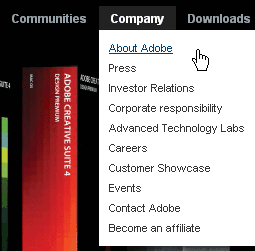 |
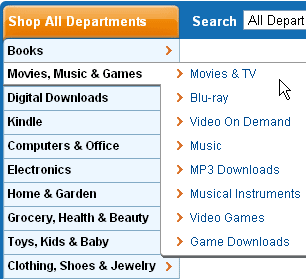 |
- How to make navigation bar?
There are three methods to make navigation bar:
- Free JS code (Simple, but difficult to edit drop down menu next time)
- HTML+CSS (Suite for web designers who are familar with CSS)
- Navigation bar builder (WYSWYG, satisfy with beginner and web designer)
- How to make effective navigation bar with the best builder?
With navigation bar builder --- Sothink DHTML Menu, we build the following web menu:
- In the template window, choose "Flip" under the category "Business".
- Add or remove menu items for top menu or sub-menu.
- Replace the text and set the link for each menu item.
- Publish the menu to your website.

-
DHTML Menu
-
- Navigate website clearly by drop down navigation bar
-
Create SE friendly drop down navigation bar with ease. 100+ free templates & 30 preset styles help you create professional cross-browser menus in clicks. IE9 beta supported. Menu style can be fully customized. Support making data-base driven navigation bar with ASP, PHP, JSP and more; Seamless integration with almost all web editors, such as DW CS5, FP, EW and Golive. Versatile functional menus like tab menu, multi-column menu, etc.
-


![]() 100% Clean - No need to worry about installing unwanted spyware or adware. Uninstallation is completely supported.
100% Clean - No need to worry about installing unwanted spyware or adware. Uninstallation is completely supported.
![]() Life-time Free Support - Send an email to our customer service team at support@sothink.com whenever you need help.
Life-time Free Support - Send an email to our customer service team at support@sothink.com whenever you need help.
![]() Risk Free Guarantee - Shop safely in our secure online store. Your data and personal information are protected.
Risk Free Guarantee - Shop safely in our secure online store. Your data and personal information are protected.
Guides
- How to create drop down menu?
- How to create a PHP drop down menu?
- How to make effective navigation bar for your website?
- How to create a stunning and effective drop-down menu?
- 30 simple but effective jquery drop down menu
- 50 beautiful and user-friendly web menus
- How to make your JavaScript menu search engine friendly?
- Drop down menu script VS drop down menu builder
- How to add a dropdown menu to HTML page?
- How to position a drop down menu in webpage?